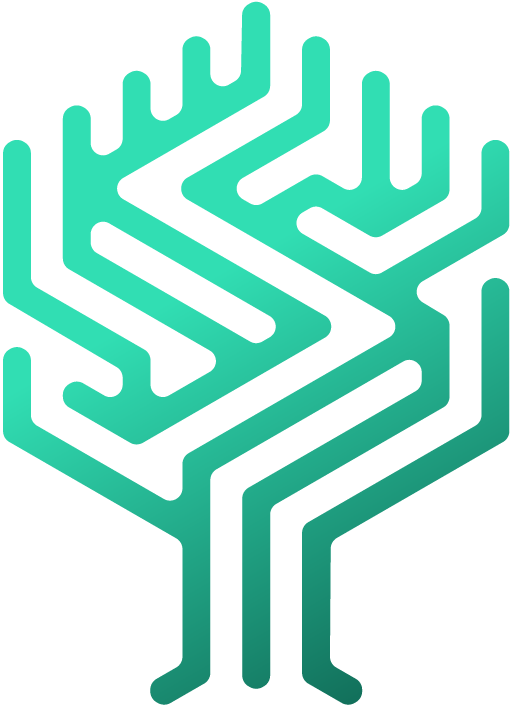🧐 Validate goals
Nadja Weinzettl
Last Update 3 jaar geleden
When colleagues and employees set goals and share them with their supervisor, they can be validated by the supervisor.
- You will receive a notification as supervisor. Click on the bell in the navigation menu.
- Unread notifications will be marked with a green dot. Click on this notification to open it.
- A pop-up with all the details of the employee's target(s) will be displayed. This goal can now be accepted or rejected.
- The additional chat function allows to specify details of the goal.
The supervisor can also edit the goal himself if necessary.
- Go to the bell in the navigation menu and open the notification of the affected target.
- A pop-up with the details of the target will open. Click on the icon with the three dots on the right side of the pop-up, click on "Edit goal" to modify the goal details.
Depending on whether the goal has been achieved, the supervisor can mark the goal as "successfully completed" or "not completed".
- Go to the bell in the navigation menu and open the notification of the concerned goal.
- A pop-up with the details of the target will open. Click on the icon with the three dots on the right side of the pop-up, click "Mark goal as" and select whether it was "successfully completed" or "not completed".
You can also see all goals of an employee when you open his/her profile.