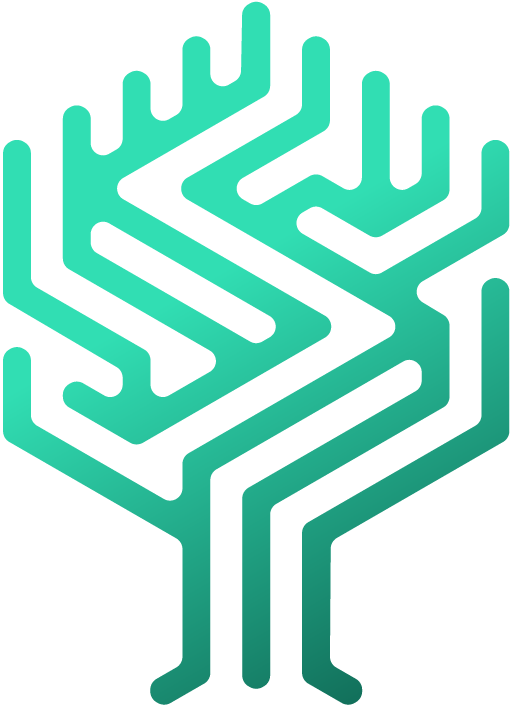🎛 Set permissions
Sebastian Wanke
Last Update 3 jaar geleden
You can define roles and add permission by clicking on the tab "Administration" and choosing "Permissions".
- Add a new role by clicking "Add role".
- Assign permissions by clicking the role name and the permission sliders.
- Add users to the role by searching for their name and clicking on them.
Tip! If possible, we recommend only adding departments to a role and not individual users. If an employee's affiliation to a department changes, their authorizations also changes automatically.
Two roles are already created in Skilltree and cannot be deleted. These are "All users" and "Super admins".
Super admins: This role has access to all functions in Skilltree. It can make global settings, configure interfaces and globally activate or deactivate functions. There must always be at least one staff member assigned to this role.
All users: These settings apply to all accounts in Skilltree, even if the accounts are not added to any other role.