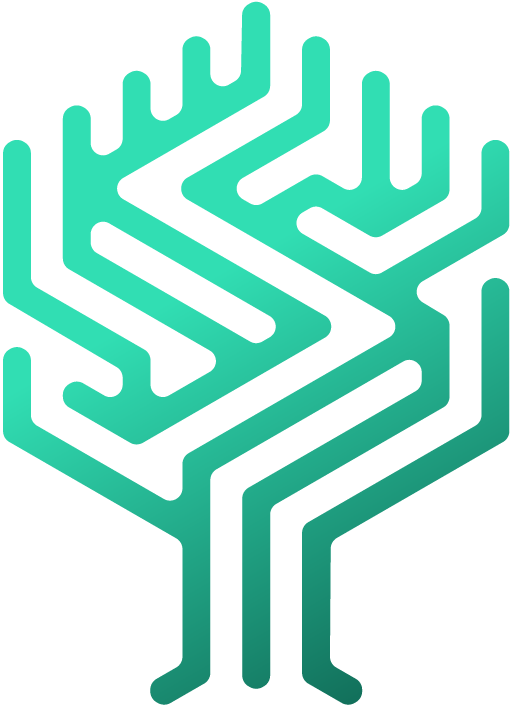📍 Locations
Markus Skergeth
Last Update לפני 3 שנים
Structure your organization by location and set different language settings.
Create locations
- Navigate to Administration/Locations
- Click on "Add new location"
- Optional: group locations to keep a better overview. To do this, click on the icon to the right of an existing location to create a sub-location
- Add employees to the locations by Drag&Drop.
Set a default language
The default language determines how Skilltree will be displayed for new users that haven't set a language in their profile settings yet. You can modify the default language for each location and sub-location.
- Navigate to Administration/Locations
- Click on the language shortcut for the site you want to edit
- Choose the default language for this site