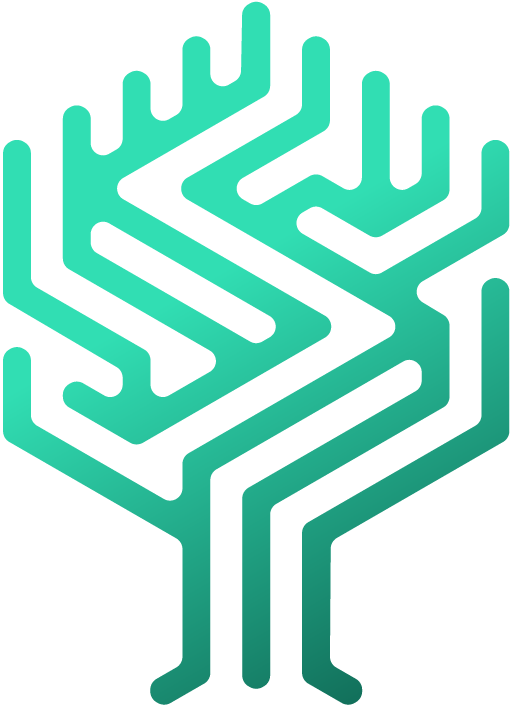🏭 Create your organizational chart
Markus Skergeth
Last Update hace 3 años
Departments, positions, responsibilities and skill profiles can be created and mapped via the organization chart.
Create departments
- Navigate to Administration/Organization
- Click on "Add new department"
- Enter a name for the new department. Confirm with the "Enter" key or with the checkmark.
- Optional: create one or more sub-department(s) by clicking on the department icon of the corresponding main department
Assign employees
Employees who have not yet been assigned to a department or position are located in the "Unassigned" element. Click on it to move them to their appropriate departments.
You can also search and assign employees via the search bar in the employee list.
Tip! Each employee should be assigned to a department and a position. Therefore, there is also an entry with users without a position in each department and sub department.
Restructure departments
Departments can be moved and restructured just like employees.
Create a position
A position is characterized by a specific set of necessary skills and responsibilities. Several employees may be assigned to the same position if they perform very similar tasks.
- Navigate to Administration/Organization
- Click on the icon for creating a new position at the corresponding department
- Enter a name (e.g. "Project Manager") and confirm with the Enter key.
- Add employees to the position
Skill profiles
For certain job profiles, certain skills are required in order to be able to master them. Therefore, with Skilltree it is possible to assign certain skills to the jobs specified in the software and thus to keep a good overview of the job qualifications of employees.
- Navigate with the mouse to administration and click on organisation in the drop-down menu.
- Click on the desired department and then on the desired position. On the right-hand side of the screen, under employees, appear those employees who work in the selected position. Next to it, the capability profiles page appears.
- Click on skill profile followed by this icon:

- Navigate through the Skilltree that appears and select the badges that should be required for the job. You can also determine the level or deselect badges.
- Click done when you are ready. The newly selected skills now appear in the skill profile.