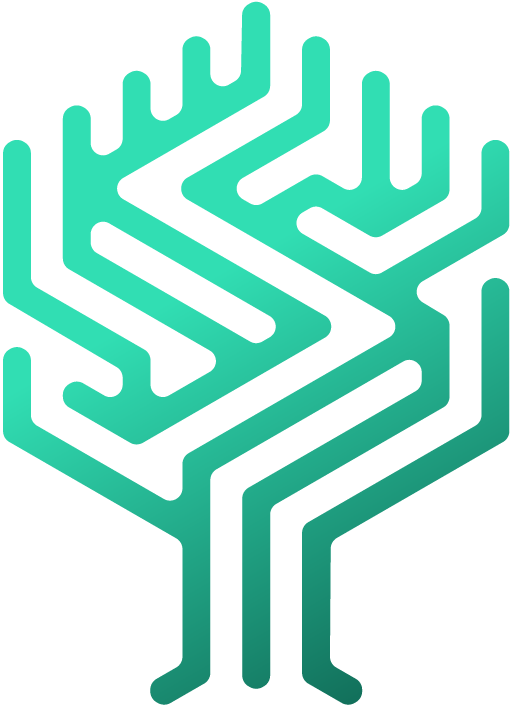👍 Approving a goal
Simon Löwy
Last Update 3 jaar geleden
How does a manager approve goals?
When an employee sets up a goal and clicks "Notify my manager about this goal", the manager receives a notification that a new goal approval has been requested. To complete it, all you have to do is to click the bell sign to the left of your profile picture, click the notification, and then click "Approve".
There's also a possibility of commenting on both sides. It’s either for your employee to provide additional information or for you to respond.
Happy learning!