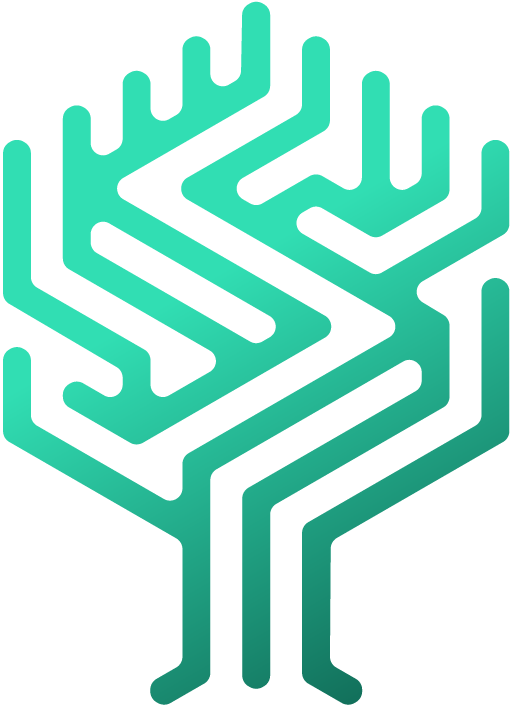🎁 Show new badges
Simon Löwy
Last Update 3 years ago
Have any new badges been added since your last Skilltree visit?
If so, you can find them in this list.

The list of newly added badges can be found on the right side of your screen. There you can also find your skill profile.
In order for the list of new badges to be displayed, this function has to be enabled. If you don't see it, ask your software administrator.
You can also access the list of new badges via the bell/notification center. You can find the 🔔 in the upper right corner next to your profile picture and name.

Have fun exploring the new badges in skilltree. Maybe there are one or two badges, which suits you 🙂