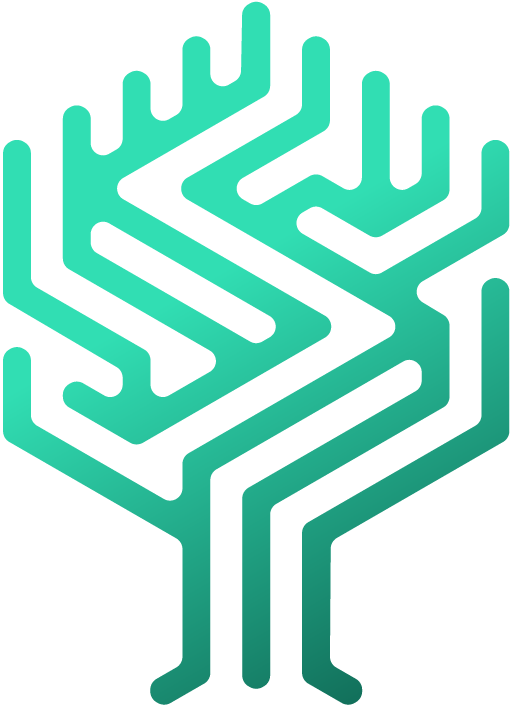🤹♀️ Enter your skills
Simon Löwy
Last Update kolme vuotta sitten
To enter your skills in Skilltree:
- Login to Skilltree. If necessary, click on "My Skilltree".
- Look for categories that fit your skill set. You can move the map by clicking and dragging. You can zoom by using the mouse wheel. If you click on a category you will see more information.
- Click on a badge. You will see a description as well as possible requirements.
- If your skills fit the requirements, activate it!
It's that easy!
Badge levels
Every badge can have multiple levels. Use the tabs in the detail window of a badge to switch between levels.
Sidenote: If you activate a higher level all previous levels will be activated automatically as well!
Add a comment
When activating skills, you also have the possibility to leave a comment, in case you want to provide additional information, like why you qualify for a certain badge. Here is what it looks like:
Validation requested
For certain badges, your team lead and/or organization need to validate the skills and knowledge you possess. A range of validation processes can be put into action.
Supervisor/peer validation
Some skills need to be approved by a specific person (your supervisor or someone else). In this case, at the top right corner of the window of a badge, you will see this sign:

After pressing "Activate", you will see that your badge is now awaiting confirmation from the team leader.
Certificate upload required
In order to activate some skills, you need to upload a certificate. In this case, you will see this symbol:

When activating the badge the following process will take you through uploading a certificate or file.
You can find the complete tutorial on file upload here.
Comment required
Some skills require the confimation by adding a comment. This process will be illustrated below.
Happy learning!
Best,
Skilltree team 🌳