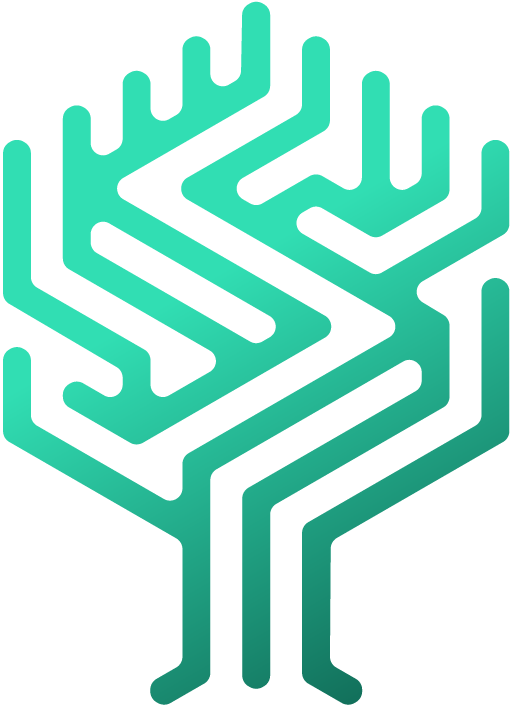🌐 All Skills <–> My Skilltree
Nadja Weinzettl
Last Update 3 năm trước
Depending on your needs, Skilltree can be displayed in two different versions, "All Skills" or "My Skilltree".
You switch from "All Skills" to "My Skilltree" by clicking on the field labelled "All Skills" in the navigation bar and selecting the "My Skilltree" variant.

All Skills
In the variant "All skills", all skills of the entire company are displayed. The coloured badges show the skills that you have already learned and activated. All others that are greyish are skills that have not yet been learned and therefore not yet activated, as they may not be relevant for your job or should only be learned in the future.
My Skilltree
In contrast to the "My Skilltree" variant, only those skills that have already been learned and activated are displayed. This applies also to suggested skills and skills that should be learned for your job profile.